Last updated on August 7th, 2022
LinkedIn Learning, formerly known as Lynda.com, is a leading online catalogue of thousands of high-quality tutorials on various topics ranging from software development, business management, photography, web design and development, animation, cloud and business intelligence, marketing and so on.
It has excellent video tutorials on hot topics such as AngularJS, NodeJS, React, Php, java, bootstrap, jquery and so on. Apart from that, it has some great courses on market favourites such as MongoDB, Scala, Python, AWS cloud, Hadoop, machine learning and many more.
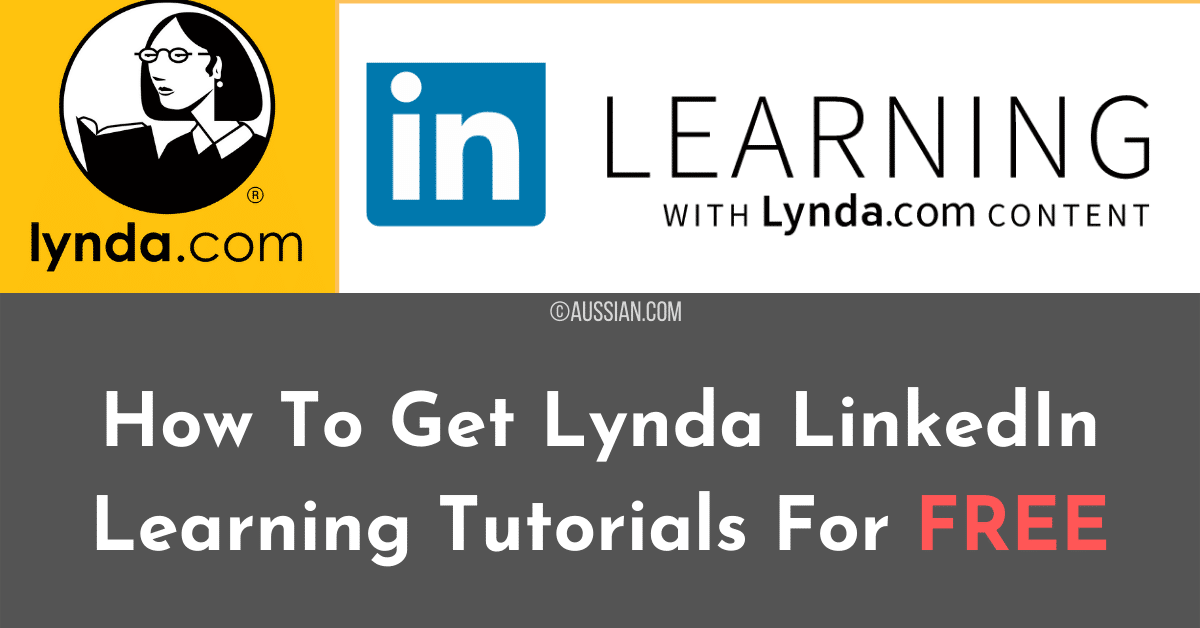
After LinkedIn acquired it in 2015, it became an authoritative source in the world of online training and career development. Being tightly integrated with LinkedIn, one of its rewarding features is that you can showcase certificates for the courses you completed on your LinkedIn profile. For example, here is the certificate for one of the courses I completed on Lynda.com.

However, just like other popular online training sites such as Pluralsight, LinkedIn Learning is not free. If you continue to use it after the first month of the free trial, you need to pay $39.99 AUD per month or $359.88 AUD if you pay annually.
But what if I tell you that if you are in Australia, you can access all that great content for FREE? Yep, you read it right. No cost. Zero, zip, zilch, nada. Interested? Find out how.
Australian Public Libraries + LinkedIn Learning
Australia has a great network of public libraries in almost every council. Though these libraries themselves are a fantastic place to grow your knowledge, there is one more reason to join them.
A lot of public libraries in Australia have tied up with LinkedIn Learning. As a result, if you are a member of one such public library, you can get full and unlimited access to the entire collection of courses on LinkedIn Learning, without spending a dime. Isn’t that great? Let me tell you how it works.
Accessing LinkedIn Learning With Public Library Membership
When I came to Melbourne, I joined the Melbourne City Library so I will use that as an example. However, the process should be more or less the same for all the public libraries in Australia.
Joining the Melbourne City Library is free and can be done online. You need to go to the Membership page. Once you are there, click on the Join Online button and fill-up the form. Once you submit the form, you need to activate your membership before using library service. To do so, visit any of the six branches of Melbourne City Library with an address proof that has your name on it. Once the staff verified your identity and address, they will activate your membership.
Apart from regular membership, there are various other membership types you can choose from. These include temporary membership, Internet user only membership and online membership among a few others. In case of online membership, the library will send a secret code to your postal address for verification. Once you enter the code in your membership verification page, your membership is activated.
Once your membership is active, you can start using LinkedIn Learning right away. Here is how to start using it.
Using Lynda.com Web Site
1) Type Lynda.com URL along with organization portal URL. For example, in the case of Melbourne city library, the URL is https://www.lynda.com/portal/sip?org=melbourne.vic.gov.au. The list of URLs for other libraries is given at the end of this article.
2) Type in your library card number and library card pin
3) Click on Login
Using Lynda.com Mobile App
Logging into the mobile application is not as straightforward as the website but it is possible.
1) Open Lynda.com mobile app.

2) Click on Already a Lynda member option
3) In the login screen, click on the organization tab and go to Web Portal section
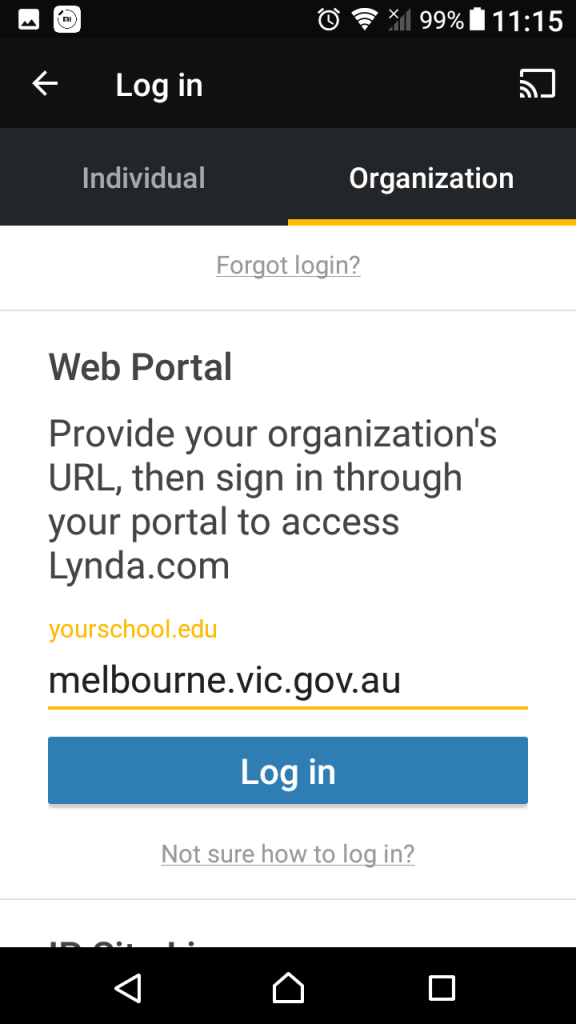
4) In the Web Portal section, enter the library URL such as melbourne.vic.gov.au and click on Login. This will take you to Lynda.com web page to enter your login credentials.
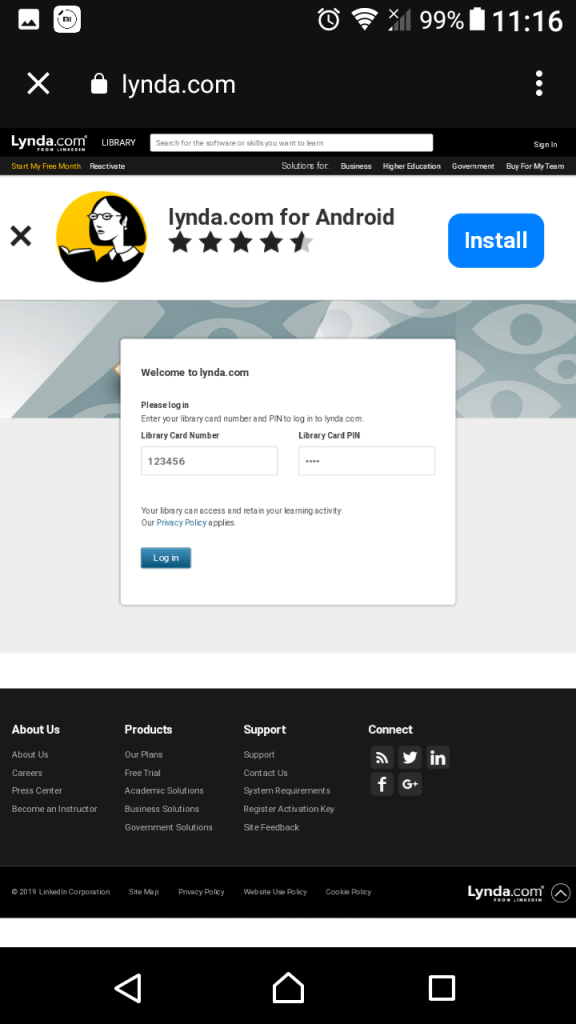
5) Type in your library card number and library card pin
6) Click on Login.
That’s it. Now you have access to the knowledge worth thousands of dollar for free!
Which Libraries Provide Free Access To Linked Learning a.k.a Lynda.Com
Below is the state-wise list of libraries that provides free access to LinkedIn Learning. The list, by all means, is not exhaustive. If you can’t find your local library in the list, it’s probably best to check the library website or contact library staff about it.
Please note that some of the libraries have a different way of accessing LinkedIn Learning than what I have described above. For example, some libraries might require you to create LinkedIn Learning profile after you log in to Lynda.com for the first time. Please make sure you follow the guidelines given on your library’s website.
In my research, I couldn’t find any library from Northern Territory, Australian Capital Territory and Tasmania which provides free access to LinkedIn Learning. If you happen to know one, please let me know in comments.
Queensland
State Library of Queensland – https://wwwlyndacom.ezproxy.slq.qld.gov.au/Login
Victoria
Melbourne city Libraries – https://www.lynda.com/portal/sip?org=melbourne.vic.gov.au
Casey Cardinia Library – https://www.lynda.com/portal/sip?org=cclc.vic.gov.au
Eastern Regional Libraries – https://www.lynda.com/portal/sip?org=erl.vic.gov.au
Maribyrnong Library – https://www.lynda.com/portal/sip?org=library.maribyrnong.vic.gov.au
Yarra Libraries – https://www.linkedin.com/learning/go/yarralibraries
City of Melton Library – https://www.lynda.com/portal/sip?org=melton.vic.gov.au
Hume council Libraries – https://www.lynda.com/portal/sip?org=hume.vic.gov.au
Moreland City Council Library – https://www.lynda.com/portal/sip?org=library.moreland.vic.gov.au
Wyndham City Libraries – https://www.lynda.com/portal/sip?org=wyndham.vic.gov.au
Glen Eira Libraries – https://www.lynda.com/portal/sip?org=library.gleneira.vic.gov.au
Yarra Plenty Regional Library – https://www.lynda.com/portal/sip?org=yprl.vic.gov.au
Frankston City Library – https://www.lynda.com/portal/sip?org=library.frankston.vic.gov.au
Kingston Council Libraries – https://www.lynda.com/portal/sip?org=library.kingston.vic.gov.au
Goldfields Libraries – https://www.lynda.com/portal/sip?org=ncgrl.vic.gov.au
Bayside Council Libraries – https://www.lynda.com/portal/sip?org=bayside.vic.gov.au
New South Wales
Wollongong City Library – http://www.lynda.com/portal/sip?org=wollongong.nsw.gov.au
Northern Beaches Library – https://www.lynda.com/portal/sip?org=northernbeaches.nsw.gov.au
Georges River Library – https://www.lynda.com/portal/sip?org=georgesriver.nsw.gov.au
South Australia
Libraries of SA – https://www.lynda.com/portal/sip?org=libraries.sa.gov.au
Western Australia
City of Perth Library – https://www.lynda.com/portal/sip?org=perth.wa.gov.au
City of South Perth Library – https://www.lynda.com/portal/sip?org=library.southperth.wa.gov.au
So, what are you waiting for? Join any of the libraries above and supercharge your LinkedIn profile with impressive badges from LinkedIn Learning. If you found it useful, don’t forget to share this post and help others.
 How To Manage Job Applications With Trello
How To Manage Job Applications With Trello 10 Facts of Australian Job Market You Might Not Know
10 Facts of Australian Job Market You Might Not Know